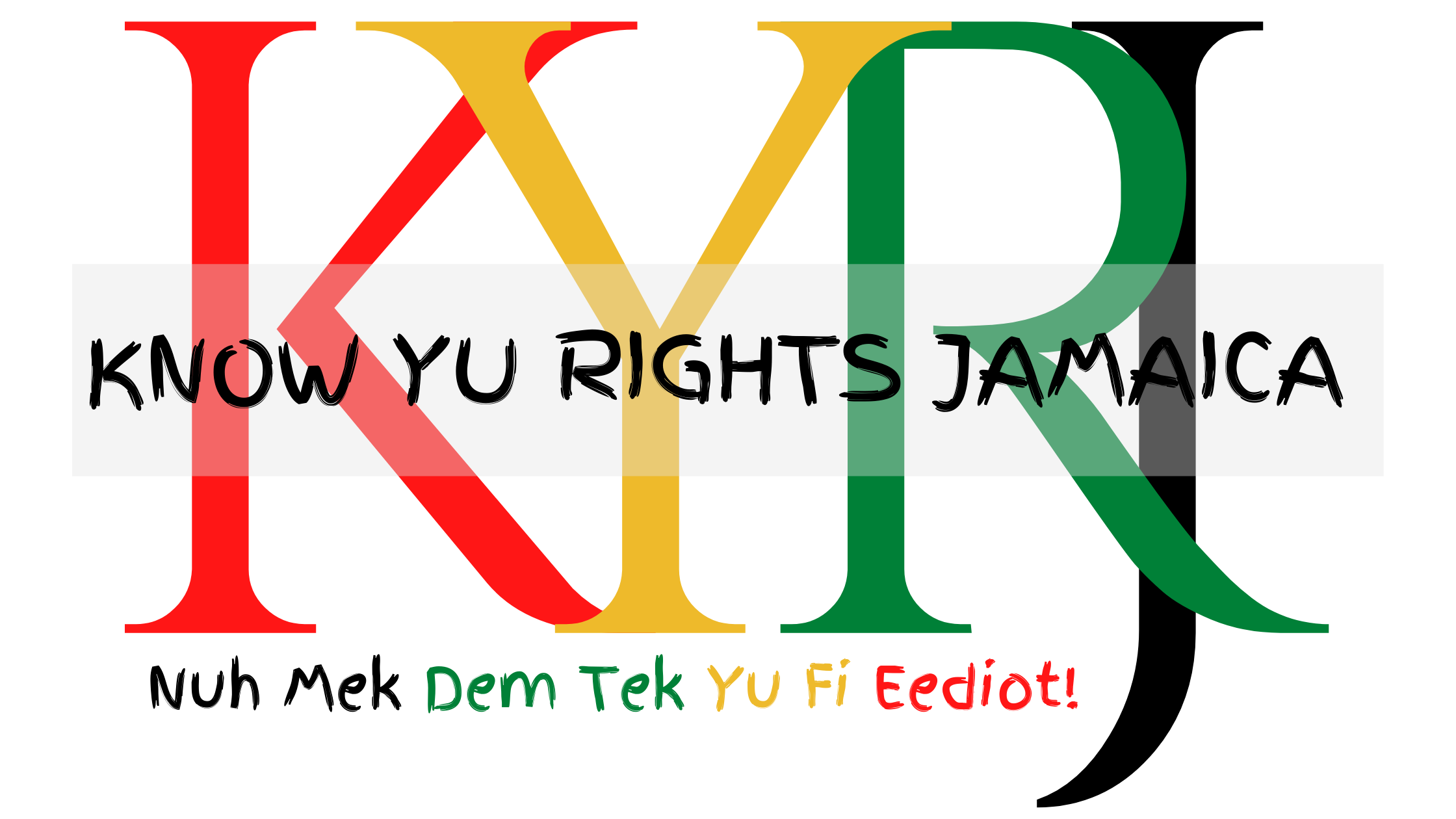This calculator is for informational purposes only.
Your actual rates and payment may be different. Always contact your HR/Payroll Department for clarity and confirmation. This calculator is intended for use by persons legally working (i.e., employees) and residing on the island of Jamaica. This calculator is not intended for seasonal employees.
HOW TO USE THIS CALCULATOR
POINTS TO NOTE – Please read!
- Find out from your HR/Union what is your agreed “Service Pay” relating to redundancy. E.g., Your “Service Pay” for each year that you continuously work at the company, up to ten years, may be two weeks for each of those years; while you may be entitled to three weeks for each year worked over ten years.
- Only enter information in the cells according to the instructions below.
- To delete information from a cell, double click the cell and use the backspace button to remove unwanted information.
- If you make a mistake, e.g., you edited a cell that you should not have, just refresh the page to start over.
- If you are using a mobile device, you may have to double click the cells for your keyboard to come up and allow you to enter information in the cells.
STEP 1
Input the date you officially started working at the company (the green cell). Enter the date in the following format: yyyy/mm/dd. So, if you started working there on January 9, 2012, then enter 2012/01/09.
STEP 2
Input the date you officially stopped working at the company (the red cell). Enter the date in the following format: yyyy/mm/dd. So, if your last day was May 31, 2022, then enter 2022/05/31.
STEP 3
Enter your last gross weekly salary (basic salary) (in the purple cell).
N.B. If you do not know your gross weekly salary, enter your gross monthly salary in the yellow cell. Now, enter the value of the “Calculated Gross Weekly Salary” in the purple cell.
N.B. UNLESS absolutely necessary, please DO NOT edit the figures that are automatically calculated, e.g., the “Length of Employment (years)”.
STEP 4
Based on the calculated “Length of Employment (years)”, input your agreed Redundancy Payment (in terms of weeks), for each year that you worked at the company.
E.g., If your “Length of Employment (years)” is 11, then enter the number of weeks applicable for each year, from Year 1 to Year 11 (see below):
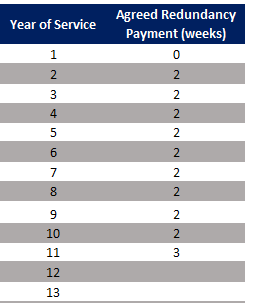
N.B. If your “Length of Employment (years)” is not a whole number, e.g., it is 10.5, then input half the number of applicable weeks in the 11th row. So, based on the example seen above, instead of inputting “3” in the 11th row, you would put “1.5”.
Jamaica Redundancy Calculator
Disclaimer Notice
This calculator is intended for use by persons legally working and residing on the island of Jamaica. This calculator is NOT intended for use by Seasonal Workers/Employees. The content of this calculator, by its very nature, is general, whereas each user’s situation is unique. Therefore, please note the information contained within this calculator is for informational purposes only. All efforts have been executed to present accurate, up to date, and reliable, complete information. No warranties of any kind are declared or implied. Users of this calculator acknowledge that the creator and the Know Yu Rights Jamaica website are not engaging in the rendering of legal, financial or professional advice.
Please consult a licensed professional and members of your company’s Payroll Department for confirmation of all calculations. By using this calculator, the user agrees that under no circumstance is the creator of this calculator or the Know Yu Rights Jamaica website responsible for any losses, direct or indirect, which are incurred as a result of the use of information contained within this tool, including, but not limited to: errors, omissions, or inaccuracies.
STEP 4
View your “Gross Redundancy Payment“. Does it match up with the redundancy letter you received?
Please send all your queries, concerns or suggestions to improve this tool to support@knowyurightsja.com.